UK broadband performance, measured for real life: speed, latency, jitter, and diagnostics Laggy.uk is a retro terminal style broadband speed …

SearchSwitchSave.
SearchSwitchSave.
* January 2026 example: Accurate as of 19 January 2026. Example postcode: NE25 0JA. 60-80MBPS Fibre Broadband. Higher savings likely on faster line connections.
Trusted by thousands of consumers across the UK, see our latest testimonials.
Compare and choose the best deals for Broadband, TV, Mobile and SIM across the UK.
Compare the latest UK Broadband Deals. Enter your postcode below to begin.
"Switching with SearchSwitchSavesaved me a bundle! Not only am I paying less, but my broadband speed and reliability have never been better. Thanks for the smooth switch!" – Wendy Smith, Bradford
Switch your broadband effortlessly! With one touch switching, there's no need to contact your current provider - your new provider handles everything for a faster, smoother switch. Save time, avoid sales pitches, and enjoy a hassle-free experience. Learn more about one touch switching here.
Switching your broadband provider can be quick, easy, and rewarding, especially if your current contract has ended. You’re free to explore new options without penalty, often saving money or upgrading to a faster service.
To check what’s available near you, compare broadband offers using our deals table above. Keep in mind that many providers apply mid-contract price increases around March or April, so it’s a good idea to review the terms of any deal.
Broadband needs can vary by property, and it’s important to find what works best for your home. Use our postcode checker above to see the top broadband deals available in your area.
Search for the best dealsYour optimal broadband speed will depend on your internet usage and the number of connected devices.
Try the new 'Right Speed Questionnaire'. Completely FREE. Answer a few quick questions and it will show you the exact speed you need. No registration required.
Launch QuestionnaireWhen choosing a broadband package, it’s helpful to understand the types available and which is best suited for your home. Here’s a breakdown of the main types of broadband in the UK, with current availability information.
For UK broadband users, knowing the different types of broadband options available—ADSL, fibre optic (FTTC and FTTP), cable, mobile, and satellite—can help in selecting the best package based on speed needs, household size, and location. Fibre optic broadband continues to expand, with superfast FTTC covering most homes and full-fibre FTTP now accessible to around 62% of UK homes.* Cable broadband, available mainly in cities and large towns, offers high-speed connections, while mobile broadband serves as a flexible alternative for users on the move or in areas lacking fibre. For rural locations, satellite broadband remains a valuable solution where other fixed-line options are unavailable. Check Ofcom’s Connected Nations Spring 2024 update and the Communications Market Report 2023 for more detailed information on UK broadband coverage.
Finding the ideal broadband package means looking beyond price to consider speed, usage, contract terms, and extras. Make sure your choice fits your needs and budget for the best experience.
| Find the best fit for your needs
Choosing a broadband package involves more than just looking at price – consider these essential factors to get the best experience for your household.
Ready to Compare?
Use our easy comparison tool to find a broadband package that ticks all the boxes and works perfectly for your needs.
Check your options now."Switching with SearchSwitchSave.com was the best decision I made this year! They saved me money and provided clear, straightforward advice. The switching process was easy and my new contract with Virgin is much faster and more reliable. I would highly recommend these guys to anyone looking for a better deal!" – Sarah L., Bradford, UK
Check out the latest testimonials received for broadband deals and switching.
Looking for cheap, fast broadband? With the right package, you can get great value, faster speeds, and convenience in one monthly bill. Whether you're after a simple broadband-only deal, need a home phone bundle, or want a TV package for entertainment, we’ll help you compare options so you can make the best choice for your household.
Each broadband type offers different benefits—some may suit light internet users, while others are ideal for households needing high speeds and unlimited data. Bundling services or switching at the end of your contract can sometimes bring additional savings, but ultimately, the choice is yours to find the deal that fits both your needs and budget.
Start Comparing for the Best Broadband Options
Explore and compare broadband deals available in your area. Simply enter your postcode to find cheap, fast broadband options that work for you.
With so many options and factors to consider, choosing and managing your broadband can be confusing. Our FAQ section is here to make things easier! We’ve compiled answers to the most common broadband questions to help you understand your options, troubleshoot issues, and get the best value from your service. Whether you’re wondering about speeds, switching providers, or optimizing your current setup, we’re here to provide answers tailored to UK consumers. Dive in, and feel free to reach out with any additional questions!
Didn’t see the question you were looking for?
We’re here to help! Submit your question below, and we’ll do our best to add it to this section. When your answer is ready, we’ll notify you directly.
Your information is safe with us. We’ll never share your details, and we’ll only use your email to notify you when your answer is available.
Explore our latest articles, tips, and insights on all things broadband, mobile, and TV. From expert advice on getting the best deals to updates on industry trends, we’re here to keep you informed and empowered. Check back often to stay ahead with news that impacts your choices and helps you make the most of your service.
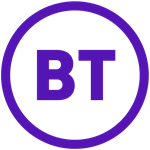


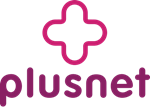

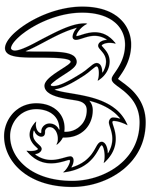




 Check your options now.
Check your options now.