
SearchSwitchSave.
SearchSwitchSave.
Moving in, moving on, or staying put. We make choosing broadband in a rented home easy. See zero contract options, plug‑in 4G or 5G with no installation, and flexible fibre or cable that fits your tenancy.
Why renters choose us See rent friendly dealsHow SearchSwitchSave works: Its simple, we compare offers from leading UK providers where they are available at your address, for example BT, Sky, Virgin Media, Vodafone, Three, Hyperoptic and many more. It is our aim to empower uk renters to find the very best broadband deals across the UK.
✅ Checking your postcode here will not affect your credit score.
✅ We show the full monthly price and any upfront fees before you order.
✅ If new cabling is needed, your provider may ask for landlord permission.
SearchSwitchSave.com is the home of broadband for renters in the UK. It is what we do day in day out. We keep it simple, compare fairly, and show the full price before you order. We believe we are the most trusted place to compare and switch broadband when you rent in the UK.
Filter by contract length so you only see plans that match your tenancy. This way there is no nasty cancellation fees. The most popular rental options are 1 and 12 months.
Pick 4G or 5G home broadband that you can plug in today. These are plug and play - they require no drilling through walls. Plus you can take them with you.
Choose speeds that keep work calls, streaming and gaming happy at the same time. You can run a FREE check for speed requirements at RightSpeed.co.uk
Full transparency over monthly cost, price rises, price of installation (where necessary). We even show you the providers that include FREE gifts when you sign-up.
Pop in your postcode to see what you can get today. Then use the filters to tailor the results to your tenancy. We'll instantly show you the deals available at your exact address, including the filtered deals such as zero contract options or plug and play 4G/5G routers.
"Moved into a 6‑month let in Glasgow and needed broadband fast. The postcode check showed one month rolling contract broadband as well as a 5G home broadband hub I could plug in the same day. I didn't have to go through the landlord as this router only requires power. The deal I go was cheaper than my last fixed deal. Saved me a wee fortune and I can take it with me when I move.”
Mary R. Tenant, Glasgow ⭐⭐⭐⭐⭐
"Search took around 5 minutes, as there were quite a few different options to choose from. I found a one-month broadband option and install took place quite quickly. Yeah, I'm happy."
Jay S, Tenant, Leeds. ⭐⭐⭐⭐⭐
As a private landlord with multiple flats, I want tenants connected quickly with minimal disruption. I point new tenants to SearchSwitchSave.com because its simple to use, has 5G options. I now include their link in my welcome pack.”
David S, Landlord, Reading ⭐⭐⭐⭐⭐
Real answers to the questions renters ask every day. Whether you have a six month let, a 12 month tenancy, or you are between places, this FAQ explains landlord permission, zero contract options, 4G or 5G plug in hubs, moving home, speeds, and price clarity. If you want to check your current connection, try howfast.uk or ukspeedtest.co.uk. Not sure what speed you actually need? Use the quick questionnaire at rightspeed.co.uk, then come back here to compare.
Absolutely. If you are the bill payer, you can choose your own broadband provider in most private rentals. The process is much the same as for owner occupiers. You enter your postcode, compare live availability at your address, pick a plan, and place an order. If there is already a working line in the property, activation can be very quick.
Where drilling or new external cabling is needed, it is courteous and often required to inform the landlord. Most landlords are fine with standard installations because they make the property more attractive to future tenants. A quick email that explains the benefit and confirms the work is neat and reversible usually does the trick.
If you want zero landlord involvement, look at 4G or 5G home broadband. These are plug‑in hubs that use the mobile network, so there is no drilling, no waiting for an engineer, and nothing fixed to the building. They are ideal when you need internet immediately or only for a few months.
In most cases you speak to the new provider and they do the rest. If you are switching within the same underlying network, for example from one Openreach provider to another, the process is gaining‑provider led. That means your new provider schedules the changeover and tells your old one so you are not stuck juggling both. This is designed to make switching simpler and reduce downtime.
The One Touch Switch programme exists to extend this simplicity across the market so that customers should not need to speak to the old provider at all. Ofcom has been enforcing compliance where providers have been slow to implement the new process, which shows the regulator’s intent to keep switching easy for consumers. In practice, you will still find that your new provider leads the process and gives you an activation date.
Two tips help renters avoid bumps. Book the switch a few days before you need it, and if you rely on the internet for work, keep a 4G or 5G backup for the day of the switch in case timings shift (or if your mobile has unlimited data, tether to that for the short period that you are without a fixed broadband line). If you are changing between different physical networks, for example from cable to full-fibre, you may need to cancel the old service yourself after the new one is live. Your order journey will tell you which scenario applies.
Not necessarily. Full-fibre and cable do not require a traditional copper phone service. They deliver internet directly over fibre or coaxial cable, and most modern packages are broadband‑only by default. That is ideal if you never use a landline and just want reliable internet.
If your building does not have a suitable socket or fibre point, the provider may arrange a standard installation. Where you cannot or do not want any fixed install at all, plug‑in 4G or 5G home broadband is a strong option. You get a router that uses the mobile network, so you can be online as soon as the box arrives.
Across the UK, the old analogue phone network is being retired in favour of digital voice over broadband. BT currently plans to complete this by January 2027, with other networks following similar timescales. That means fewer homes will need a traditional phone line in future.
It depends on what type of work the engineer needs to do. If the install is purely plug and play (a 4G/5G home hub) or simply a line reactivation using an existing socket, most landlords don’t need to be involved. These no-drill options are perfect for short lets or tenants who don’t want to ask for permission. If the work requires new external cabling, a small hole for a fibre entry, or access to a communal comms cupboard, it’s standard (and courteous) to check with the landlord or letting agent first.
In practice the easiest approach is a short, polite written request: say what will happen, when, emphasise it’s neat and reversible, and offer to provide photos or to arrange the job at a convenient time. Landlords are usually reassured by specifics; the engineer’s time window, that any cable runs will be discreet, and that you’ll tidy up afterwards. If the property is listed or has special lease clauses, ask the agent which permissions are needed before booking the engineer.
If you’d like a ready-made, landlord-friendly email, use our Landlord permission letter generator - it builds a short, plain-English message you can copy, download, or open in your mail client.
Generate my letterThe shortest mainstream term is one month on a rolling plan. These cancel with 30 days notice, so they are perfect if your tenancy is short or uncertain. You typically pay a little more each month for the flexibility, but you avoid early exit fees if you move.
Twelve‑month contracts are a popular middle ground for renters on a one‑year lease. They are usually cheaper than rolling plans, and many providers let you move the service to a new address if you stay with them. Check the home move policy before you sign, and keep proof of your move date in case you need it.
If you are confident you will be in the property for longer, 18 or 24‑month plans can offer the lowest monthly price. Just weigh that saving against the risk of early termination charges if your tenancy changes. Our filters make it easy to see one‑month and 12‑month deals first so you can compare like for like.
Run two or three tests at peak time and again off‑peak, then note the averages. Use simple tools like howfast.uk or ukspeedtest.co.uk on a laptop connected by Ethernet if possible. Wi‑Fi can add variability, so a wired test gives you a clearer picture of what the line can do.
If you can only test over Wi‑Fi, stand near the router and pause other downloads. Repeat the test on your phone and laptop to check for device‑specific issues. If your latency is high or speeds are very inconsistent, that can point to Wi‑Fi congestion or interference.
Compare your measured speeds with what you are paying for. If the figures are far below the plan’s expected range, work through basic fixes such as moving the router, using the 5 GHz Wi‑Fi band, or adding a mesh node for larger flats. If speeds remain poor, contact your provider and quote your test results.
Yes. Start with how you use the internet in a normal week. If it is one or two people browsing, watching HD TV and doing the odd video call, 50 to 100 Mbps is usually plenty. If you have a busy house share with lots of streaming and large downloads, aim for 100 to 250 Mbps or higher to keep everyone happy.
To translate usage into a number you can rely on, use the quick questionnaire at rightspeed.co.uk . It asks about people, devices and habits, then recommends a sensible speed range. If you are between tiers, choose the higher one if your budget allows so that peak time performance stays comfortable.
For remote work and study, budget a few Mbps per active video call, rising for HD or large gallery views. Zoom’s own guidance suggests roughly 2 to 4 Mbps per person for HD calls. Add a buffer for updates and background tasks, especially if several people work from home.
Think in streams and tasks, not just numbers. Four people each streaming HD or running video calls at the same time can use 20 to 40 Mbps before you even count downloads and gaming updates. A 100 Mbps plan gives you headroom, and 250 Mbps plus gives you peace of mind if several of you like 4K streaming or cloud gaming.
Upload speed matters too. Video calls, file syncing and game clips all rely on upload. Full fibre packages usually have higher and more stable upload speeds than older copper‑based services, which helps big shared homes feel smoother online.
If your flat has thick walls or is spread over multiple rooms, Wi‑Fi coverage can be the bottleneck. Put the router in a central location off the floor, and consider a mesh kit so bedrooms and the living room all get strong signal. That way the speed you pay for actually reaches the devices that need it.
If your provider is a signatory to Ofcom’s Broadband Speeds Code of Practice, you have clear rights. They must give you realistic speed information at sign‑up, provide a minimum guaranteed speed, and try to fix any issues if your service falls below that. If the issue is on their network and they cannot resolve it within 30 days of you reporting it, they must let you leave without early exit fees.
To use this right effectively, keep a short log. Note dates, test results, the times you called, and any engineer visits. Use wired tests where possible so you can rule out Wi‑Fi as the cause. If you live in a house share, ask others to pause heavy downloads while you test so the measurements are fair.
If you are not sure whether your provider is a signatory, ask them directly or check Ofcom’s list. Even when a provider is not signed up, most will still work to a similar standard because it is good practice. The key is to report the problem promptly and give them the opportunity to fix it.
If you are on a fixed‑term plan and leave before the end date, early termination charges can apply. The exact amount depends on the provider and how many months remain. Some providers reduce or waive the fee in certain circumstances, for example if the service is not available at your new address, but policies vary so check the small print before you sign.
Many providers have a home‑move process. If they can supply broadband at your new address, they simply transfer the service, often with a fresh minimum term starting from the move date. This is a good option if you are happy with the provider and want to avoid fees. Keep proof of your tenancy dates handy when you call.
If you think you may move within a year, consider one‑month rolling or 12‑month deals rather than 18 to 24 months. Rolling plans avoid exit fees entirely because you can cancel with notice. Twelve‑month plans balance price and flexibility and may be easier to transfer if you move.
From 17 January 2025, Ofcom banned inflation‑linked and percentage‑based mid‑contract price rises in new telecoms contracts. Providers must now spell out any future rise in pounds and pence up front so customers know exactly what will change. This makes it easier for renters to budget and compare offers fairly.
Check the price change line at sign‑up. If a provider plans to increase the monthly fee after 12 months, the exact new price should be stated clearly in the contract information you receive. If the contract you agreed did not set out the rise in a clear pound‑and‑pence amount, challenge it with the provider.
If price certainty is your priority, use our filter for plans with no mid‑contract price rise and compare 12‑month options. Monthly rolling plans also give certainty because there is no long commitment, although the monthly price is often higher to reflect that flexibility.
Yes. If you ordered online or by phone, consumer distance‑selling rules typically give you 14 days to cancel. This is your chance to change your mind if the plan is not right for your needs or if you found a better match once the order confirmation arrived. Keep your order emails as they explain how to cancel.
If service has already started during the cooling‑off period, the provider can charge for the days you used, and possibly for any setup that has already taken place. That is normal. If you want to avoid charges entirely, tell the provider you do not want service to start until the cooling‑off period ends, though that delays activation.
For renters, a practical approach is to schedule activation for a few days after you get the keys. That gives you time to confirm that the property has the right sockets and that there are no surprises from the previous tenant. If anything looks wrong, use your cooling‑off rights promptly.
Most switches are coordinated so you move from one service to the other with minimal interruption. If your new service uses the same physical line as the old one, the switchover can be as simple as plugging in a new router on the day. Your new provider will tell you the activation time so you can plan around it.
If you are switching between different networks, for example from cable to full fibre, there may be a short overlap while the new service is installed and the old one is cancelled. In this case it can be worth keeping the old connection running for a week until you are happy the new one is stable. Then cancel the old plan so you do not pay double for longer than needed.
If zero downtime is critical, keep a 4G or 5G hub as a backup. You can connect your laptop or even your main router to it temporarily. This is a simple way to cover the day of the switch or any unforeseen delay without losing connectivity.
For 4G or 5G home broadband, many providers offer next‑day or same-week delivery. You pop the SIM in the supplied hub and you are online within minutes. This is the fastest route if you need internet right now or only for a short tenancy.
For full fibre or cable, installation depends on whether your building is already wired. If there is an existing socket, activation can be quick. If a new cable is required, an engineer visit is booked at the first available slot. Busy postcodes and new builds can take longer, so it pays to order as soon as you know your move‑in date.
If you are in a flat, the engineer may need access to a comms cupboard or basement. Ask your agent for any keys in advance and clear a space near where the router will sit. A little preparation helps the visit go smoothly.
Most fixed broadband contracts and pay‑monthly mobile broadband plans include a standard credit check. It is similar to signing a mobile phone contract. The check confirms your identity and helps the provider decide if a deposit is needed. For most renters with regular bills it is routine and quick.
If you have limited credit history, a deposit might be requested, or you may prefer to start with a one‑month rolling plan. Some renters use 4G or 5G home broadband first because it is easy to start, then switch to full fibre when they are settled. Paying on time every month helps build your credit profile.
If you are declined by one provider, do not keep applying in rapid succession. Too many checks close together can look unusual. Take a breath, consider a plan with a lower monthly cost, or ask if a deposit would help. You can also use the monthly option while you stabilise your finances.
Yes. Social tariffs are discounted broadband packages for people receiving certain benefits. They are usually priced significantly lower than standard plans, often include unlimited data, and many run on 30‑day terms which is renter friendly. Ofcom maintains consumer information on available social tariffs and participating providers.
If you think you might qualify, check the eligibility list on your chosen provider’s site and have your benefit details ready. Applications are straightforward and the discount applies to your bill automatically once verified. You can switch to a social tariff from an existing plan without paying early exit fees with many providers.
Even if you are not eligible, keep an eye out for low‑intro deals, reward cards, or free setup promotions. Our results show the full monthly price and any upfront fees so you can quickly compare against your budget.
Pick 4G or 5G home broadband. These hubs are plug‑and‑play, so set‑up happens without any drilling or wiring, and you can take the hub with you when you move. This is the simplest path when landlord consent is hard to get or you are only staying for a few months.
If you prefer fixed broadband, ask whether your building is already wired for full fibre or cable. If a previous tenant had service, there may be an existing socket that can be reused. In that case activation is often a simple engineer visit with no drilling required in your flat.
If a new line is essential for the service you want, speak to your landlord early. Share the installation description from the provider and confirm that all work is neat and that any external cabling is discreet. Most landlords are happy once they see the benefit and the low impact.
Check for upfront fees such as activation, installation, delivery of the router, or postage for returns. Some providers wave these fees during promotions while monthly rolling plans sometimes include a modest setup fee. Our results summarise these costs next to the monthly price so you can see the real total.
Read the section on price changes. If a contract includes a future price rise, the amount must be stated in pounds and pence in new contracts. This is a recent Ofcom requirement that improves clarity for consumers. If certainty is important, filter for plans with no mid‑contract price rise.
If you are choosing a fixed term, take note of early termination charges. You only pay these if you cancel before the end of the minimum term, but it is worth knowing the policy so you can weigh flexibility against price.
Occasionally a line remains tied to a previous customer and blocks a new order. Your provider will spot this and advise the next steps. In many cases, they can request the old service is ceased or arrange an alternative install. It can add a little time to the process but it is a known scenario.
If you need internet immediately, a 4G or 5G home hub is an easy temporary solution. You can order it for next‑day delivery, plug it in, and use it until the fixed line is ready. Once the old line is cleared, you can proceed with full fibre or cable without any gap.
If your new provider asks for proof that you now live at the address, keep your tenancy agreement and move‑in inventory to hand. A quick upload to their portal usually resolves the issue.
Many providers are signed up to the automatic compensation scheme. If your activation is delayed, an engineer misses an appointment, or a fault is not fixed on time, you receive set payments automatically on your bill. Ofcom publishes the compensation levels and the participating providers so you can see what applies.
If you hit a delay, keep records of dates and messages, and ask support to confirm when compensation will be applied. If you need connectivity while you wait, ask for a loan 4G or 5G dongle or consider a short month of mobile broadband. Some providers will lend equipment if the delay is on their side.
When the job is complete, check your bill to make sure the credit appears. If it does not, contact customer service with your order reference and the dates. If you feel the delay was unreasonable and you have not been compensated properly, you can escalate via the provider’s complaints process.
Often yes. Many providers allow you to use your own router or mesh system if it supports the correct connection method. A common setup is to let the provider’s box handle the internet connection, then put your own router or mesh in access point mode for better Wi‑Fi around the flat.
If you want to replace the provider router entirely, check the technical requirements before you order your own hardware. Some full fibre services use PPPoE logins or require VLAN tagging. Your provider’s help pages usually list the settings so you can configure a compatible device.
Remember to keep the provider router safe even if you do not use it day to day. You may need it for troubleshooting, and most providers ask you to return it when you leave to avoid charges. A simple label on the storage box saves hassle at move‑out.
4G or 5G home broadband is the quickest to start. There is no installation visit, and speeds can be very good in strong signal areas. It is perfect for short lets, temporary cover while you wait for a fixed connection, or for homes where drilling is not allowed.
Full fibre, also called FTTP, is the gold standard for stability and speed. If it is available in your building, you get high download and upload rates and a consistent experience at busy times. It is ideal for busy households, heavy streaming, and remote work.
Cable broadband is also fast and widely available in towns and cities. It can offer high download speeds at sharp prices. If full fibre is not yet in your street, cable is often the next best option. You can always switch to full fibre later when it arrives.
Use Ofcom’s broadband and mobile coverage checker. It lets you enter a postcode and view availability of fixed broadband services and mobile coverage by provider. It is handy if you are comparing wired options with 5G home broadband in the same place.
For full fibre specifically, use the Openreach Fibre Checker to see if FTTP is live for your address and what the build plans look like. If your exact flat is missing or the result looks wrong, there is an enquiry form to flag it for correction. This is helpful for new‑builds or recently split properties.
Once you have a sense of what is possible, come back to the widget and run a postcode search. We only show deals that are actually available at your address, so you can compare real prices and contract lengths rather than theoretical options.
Start by agreeing how the upfront fee is handled: paid by one person, split evenly at move-in, or added to the contract. If everyone pays up front, just divide the one-off amount by the number of sharers and collect immediately. If it’s added to the contract, decide how many months you’ll spread it over (the contract length). For a trial or discounted period, use the actual trial price as the monthly amount so the split reflects what people will pay during the trial.
Practically, record the agreed approach: “£60 setup split evenly = £15 each (one-off),” or “£60 added to contract over 12 months = +£5/mo total → £1.67 each if split by 3.” If one flatmate uses a much higher share of the bandwidth (streaming, hosting), agree a small uplift percentage for them and document it. These simple, written agreements avoid disputes later and are easily referenced when bills arrive.
Use the Bill Splitter to test different scenarios quickly: try “upfront” vs “added to contract,” change the contract length, and copy the generated share note into your group chat or tenancy file.
Start with speed and reliability. Set the filters to 100 Mbps or higher and choose full-fibre or cable where available. That gives enough headroom for several people to stream, game, and work at the same time without arguing over the router.
Next, pick a contract length that fits how stable your household is. If flatmates change often, a rolling monthly contract means nobody gets stuck paying when someone moves out. If the same group will be together for a year, a 12‑month plan is usually better value.
Finally, plan your Wi‑Fi. Put the router in a central location and agree some basic etiquette for big downloads. If your flat is long or has thick walls, add a mesh node in the far rooms. The best broadband plan still feels slow if the Wi‑Fi cannot reach the bedroom where someone is on a video call.
It works in a pinch, but it is not ideal for daily life. Phones throttle when they get hot, and hotspots are not designed to serve several devices for hours on end. Battery life suffers, and range is limited, which means rooms far from the phone will have poor connection.
Data plans can also become expensive if you rely on a hotspot for streaming and downloads. Unlimited phone plans often have fair‑use limits or slow down after heavy use. That can leave you with a patchy experience near the end of the month.
A 4G or 5G home broadband hub is a smarter alternative. It is built for always‑on use, has better Wi‑Fi, and sits in one place near a window for stronger signal. Many plans are truly unlimited and work well as a short‑term or long‑term solution for renters.
Use the filters to set Monthly price to the lowest bracket and sort by Price low to high. Choose Broadband only unless you specifically want a call package or TV add‑on. This shows you the cheapest workable options first.
Look at one‑month rolling plans if you want to avoid any risk of exit fees. You may pay a little more each month, but you can cancel with notice if your tenancy changes. If you are staying a full year, compare the cheapest 12‑month plans as they often beat rolling price on total cost.
Always check upfront fees and any price rise notes. New contracts that include a future rise must state the pound‑and‑pence amount at sign‑up, which helps you avoid surprises. If you want certainty, filter for no mid‑contract price rise. Ofcom bans mid-contract price rises linked to inflation.
For new contracts starting from 17 January 2025, providers cannot use inflation‑linked or percentage‑based rises. Any increase must be spelled out in pounds and pence when you sign. If the rise you were given was not set out clearly in that way, you have grounds to challenge it.
If your contract did state a future rise in a fixed amount, then the increase is part of the deal you accepted. In that case you can either continue, negotiate a new plan, or switch when your minimum term ends. If the price rise arrives earlier than stated or is higher than stated, escalate it with the provider.
If price certainty matters, choose plans with no mid‑contract price rise or stick to one‑month rolling so you can leave with notice. Our results and filters make it easy to find these options quickly.
The postcode check on our site does not affect your credit score. It is simply a way to find what is available where you live. You can browse plans and prices freely without any impact on your credit file.
When you place an order, the provider may run a standard credit check. This is normal for telecoms contracts and helps confirm your identity. It should have only a small, short‑lived impact. Paying your bills on time is positive for your credit history.
If you are cautious, start with a one‑month plan or a 4G or 5G hub. These often have lighter checks or may accept a deposit. Once you are settled in the property, you can switch to a longer plan if it saves you money.
Aim for a speed that gives headroom. For most renters, 50 to 100 Mbps is comfortable for day‑to‑day remote work, but if several people in the home will be on video calls together, 100 Mbps plus is a safer bet. Stability matters as much as headline speed, which is why full fibre is ideal where available.
As a guide, Zoom lists roughly 2.6 Mbps down and 1.8 Mbps up for group HD calls, and around 3.8 Mbps up and down for 1080p. Multiply by the number of people likely to be on calls at once, then add extra for screen sharing, cloud backups and software updates. This gives you a practical target speed.
Use Ethernet where possible and keep the router off the floor and away from thick walls or appliances. If your workspace is far from the router, a simple powerline adapter or a mesh Wi‑Fi node can make a big difference. Test before important meetings so you know your setup is solid.
Check Ofcom’s mobile coverage maps for your postcode and look at each network. This shows outdoor and sometimes indoor predictions, which helps you choose the right provider for a 5G home hub. If you see strong 5G or strong 4G on multiple networks, you have good options.
Placement matters. Put the hub near a window on the side of the flat that faces the nearest mast. Many hubs have signal bars or diagnostic pages that help you fine tune position. A small shift can add tens of Mbps.
If signal is borderline, a simple external antenna kit approved for your hub can help, but check your tenancy rules before attaching anything to windows or walls. Alternatively, trial a hub for a month on a rolling plan. If speeds are not good enough, you can return it and switch to a fixed option.
Another quick way to see if you get a strong 4G or 5G connection is to look at the number of bars on your Mobile phone. If you don't have a mobile contract ask your neighbor.
The UK is moving from analogue landlines to digital voice services that run over broadband. BT intends to complete this by January 2027, and other providers have aligned plans. The landline is not going away. It is just delivered over your internet connection rather than over copper wires.
If you need a home phone, your provider can supply a digital handset or an adapter that plugs into the router. You can often keep your existing phone number. If you are switching providers, ask about number porting during the order and they will handle it for you.
Be aware that digital voice relies on power at the premises. If you or someone in the home depends on a landline during power cuts, ask your provider about backup options. There are battery units and alternative solutions for vulnerable customers so that essential calls remain possible.
Keep it short, factual and helpful. Start with the property address and your preferred appointment date, then say what kind of installation is planned (e.g. “plug-in 4G hub - no drilling” or “full fibre - a small, neat entry hole and ONT near a socket”). Reassure them: explain the work is minimal, reversible, and that engineers will agree any exact placement with you on the day. Offer to provide photos of the proposed route or to arrange a time that suits them, landlords are far more likely to say yes when you demonstrate thoughtfulness and clear timing.
If you expect the work to occur in communal areas (e.g. a building comms cupboard), ask the landlord to confirm whether the block manager needs to be involved and, if so, who to copy into the message. Save any written approval; it protects you if questions arise later. If the landlord requests a condition (for example that any holes are sealed on exit), note that in your message and in the engineer booking.
If you want a ready script you can paste into an email or text, use our Landlord permission letter generator , it fills in the address, appointment date and suggested wording for you.
A straightforward way is to start with the monthly bill and divide by the number of people sharing. That gives you a fair base figure, but there are practical additions you might want to include: a one-off setup fee, whether that setup is paid upfront or added to the contract, and whether you want to show weekly equivalents for cash collection. For example, a £30 monthly bill split by three people = £10 each per month. If there’s a £60 installation charged upfront and agreed to be paid by all three at move-in, that’s an extra £20 each one-off.
If the setup fee is added to the contract instead of paid upfront, you can spread it across the contract term. For instance, a £60 setup added to a 12-month contract = £5 extra per month total; split by three, that’s ~£1.67 per person per month. Showing both monthly and weekly figures is useful; weekly amounts make cash collections easier and reduce confusion in house chats. Always record what you agreed (copy/paste the split into your group chat or tenancy notes).
Our Bill Splitter automates all of this: enter the monthly price, number of people and whether any set-up is paid upfront or added to the contract, and it returns per-person monthly and weekly figures and a tidy summary you can copy or email.
You do not need to settle for slow or expensive internet just because you rent. SearchSwitchSave.com is built for renters, so we show real prices, flag no install options, and help you choose flexible plans that fit your tenancy. Ready to see what you can get at your address right now?
Return to postcode search How to Dodge the 2026 Broadband Price Hikes Simple steps. No jargon. No stress.
Switching broadband in a rented home is straightforward. Your new provider usually leads the switch, and we help you choose the right plan for your tenancy length, installation needs, and budget. Follow these steps to avoid downtime and surprise fees.
Enter your postcode above and view live availability at your exact address. Short stay or 12‑month let, filter by contract length so you only see plans that fit your tenancy.
No drilling or landlord permission needed? Choose 4G or 5G home broadband and plug in today. Prefer fixed broadband? Choose fibre or cable and we will show earliest install dates.
Sharing a flat or working from home, aim for enough headroom. If you are unsure, run a quick check on rightspeed.co.uk to find your sweet spot, or test your current line on howfast.uk or ukspeedtest.co.uk.
We show total monthly price and any upfront fees before you order. If you want price certainty, use the filter for no mid‑contract price rise on 12‑month plans, or choose rolling 1‑month to avoid exit fees.
Choose an install or activation date that suits your move. Keep your current service running until the new one is live. If timing is tight, a 4G or 5G hub is a great safety net.
Your kit typically arrives with simple instructions. Place the router centrally or near a window for mobile hubs, connect devices, and you are done. If anything looks off, our FAQs above walk you through quick fixes.
✅ Checking your postcode here will not affect your credit score.
✅ We show the full monthly price and any upfront fees before you order.
✅ If new cabling is needed, your provider may ask for landlord permission.
Free tools from SearchSwitchSave.com
Create a clear email asking for broadband installation approval
This free tool is for any UK renter or landlord. In under a minute it drafts a polite, plain‑English email that explains exactly what is being installed, when it will happen, and why it benefits the property. It works for zero‑install 4G or 5G hubs, reactivating an existing socket, and full fibre or cable installs that may need a small, neat hole or access to a building comms cupboard. Fill in a few details and copy, download or print your letter.
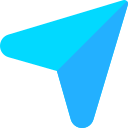
Create a clear email asking for broadband installation approval. This guided form keeps the process short — only a few fields per page.
Tell us who will receive the request and your name.
We only need your address and a preferred date/time for the engineer.
Select the job type we should describe to your landlord (e.g. plug-in 4G/5G, or full fibre).
Add any access notes, constraints or alternative dates. Keep it brief.
Check the generated letter. Use Copy, Open in email, Download or Print.
This tool is provided free by SearchSwitchSave.com for general information only. It is not legal advice. Use at your own risk. Always check your tenancy and building rules before approving any works.
Free tools from SearchSwitchSave.com
Fair shares for flatmates, fast
Use this free UK tool to quickly divide broadband costs between household members. Enter the monthly price, any one-off setup fee and how many people are sharing; we’ll give per-person monthly and weekly amounts and a tidy summary you can copy, print or email. Handy for house shares, student flats, and anyone who wants a fair split without the maths.
Essential fields only: enter the monthly cost, how many are sharing, and how any setup fee is handled. Round to pence automatically.
—
Provided free by SearchSwitchSave.com. Not financial or legal advice. Use at your own risk.
We use essential cookies to make our site work and optional cookies to improve your experience. By continuing to use this site, you agree to our use of cookies. For more details, visit our Privacy Policy, Cookie Policy, and Terms of Use. If you do not wish to accept cookies, you may choose not to use our service. For questions, visit our Contact Us page.