Broadband made simple with new tools that solve real renter problems
We have launched a renter‑first experience on SearchSwitchSave.com that makes choosing and setting up broadband in a rented home fast and calm. The new page puts renter needs at the top of the journey, adds two free helper tools, and keeps pricing clear so you always know the full monthly cost before you order.
Why we are doing this
Renters move more, share more and need broadband to just work on day one. Many are trying to balance short lets, house shares and landlord rules. We built a dedicated area for renters because the market often speaks in jargon or hides key info in small print. Our aim is simple. Help UK renters get connected faster and pay a fair price.
Get Started
Start with the search here. Pop in your postcode and we only show deals available at your exact address. You can filter by contract length, connection type and speed, then sort by price. It takes seconds and works well on mobile.
The page is written for real renter moments. Moving in and need internet asap. Sharing a flat and want speeds that keep work calls, streaming and gaming happy at the same time. Staying put but ready to save. Results include leading UK providers where they are available at your address, for example BT, Sky, Virgin Media, Vodafone, Three and Hyperoptic to name but a few. We show the full monthly price and any upfront fees before you order.
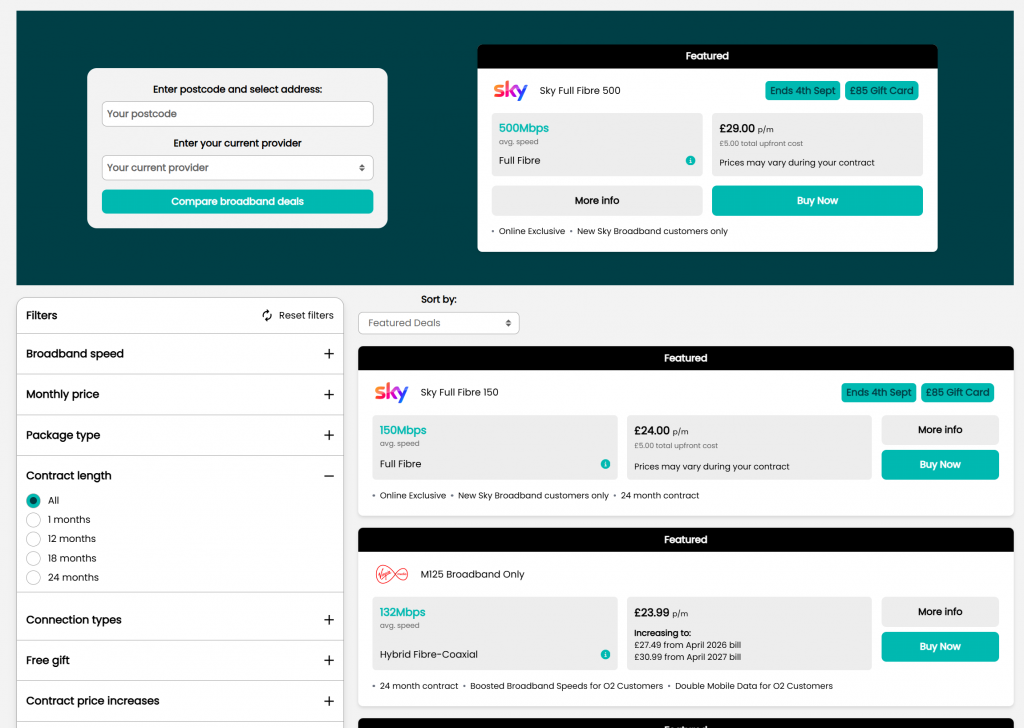
If permission might be needed, we make it easy. Our free Landlord permission letter generator creates a short, polite email in under a minute. Choose your install type, add a date and copy the letter or open it in your email app. It works for no‑install 4G or 5G, reactivations, fibre and cable. Try it here for FREE.
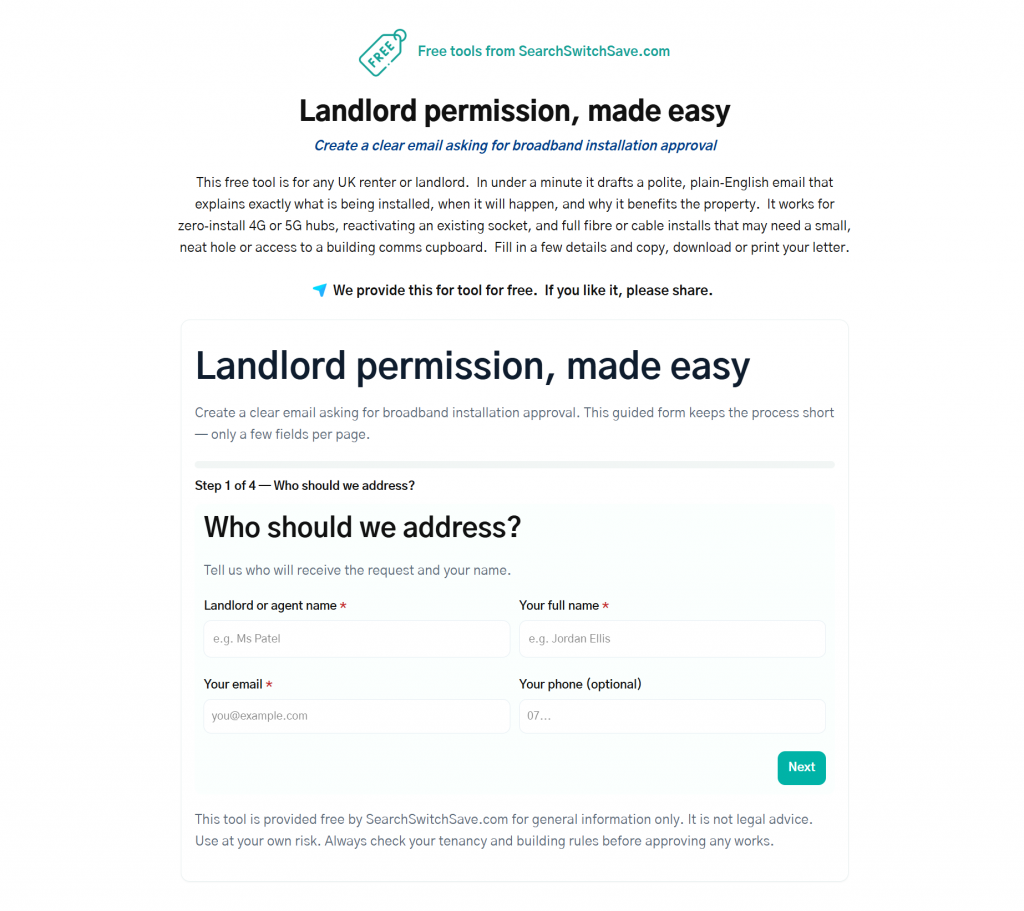
Sharing costs is simple too. The Bill Splitter shows per‑person monthly and weekly amounts. Enter the monthly price and how many people are sharing. If there is a setup fee, choose paid upfront or added to the contract and we do the maths for you, then create a tidy share note you can paste into your group chat. Use it here – its also FREE!
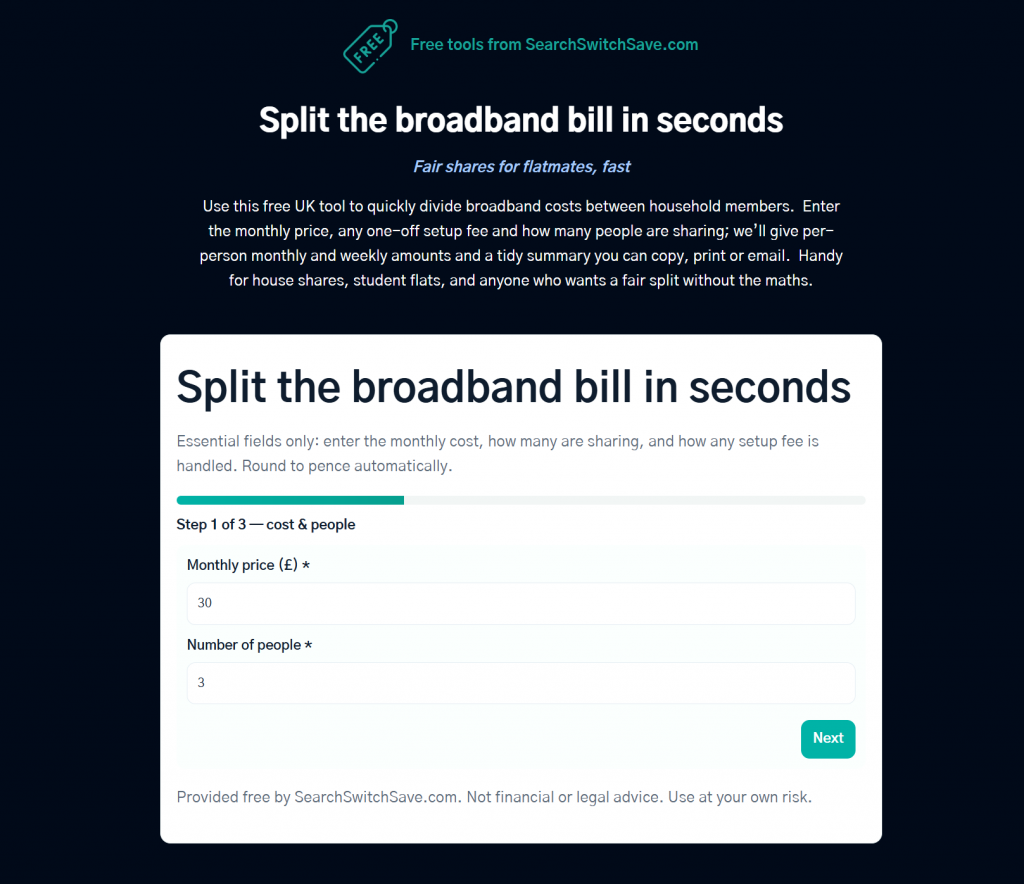
Understandably, questions do come up, so we answered them clearly. The renters FAQ covers permission, no‑install options, what speed you need in a house share, moving, mid‑contract rises and more. It is written in plain English and links to helpful checks and tools. Access the full FAQs here.
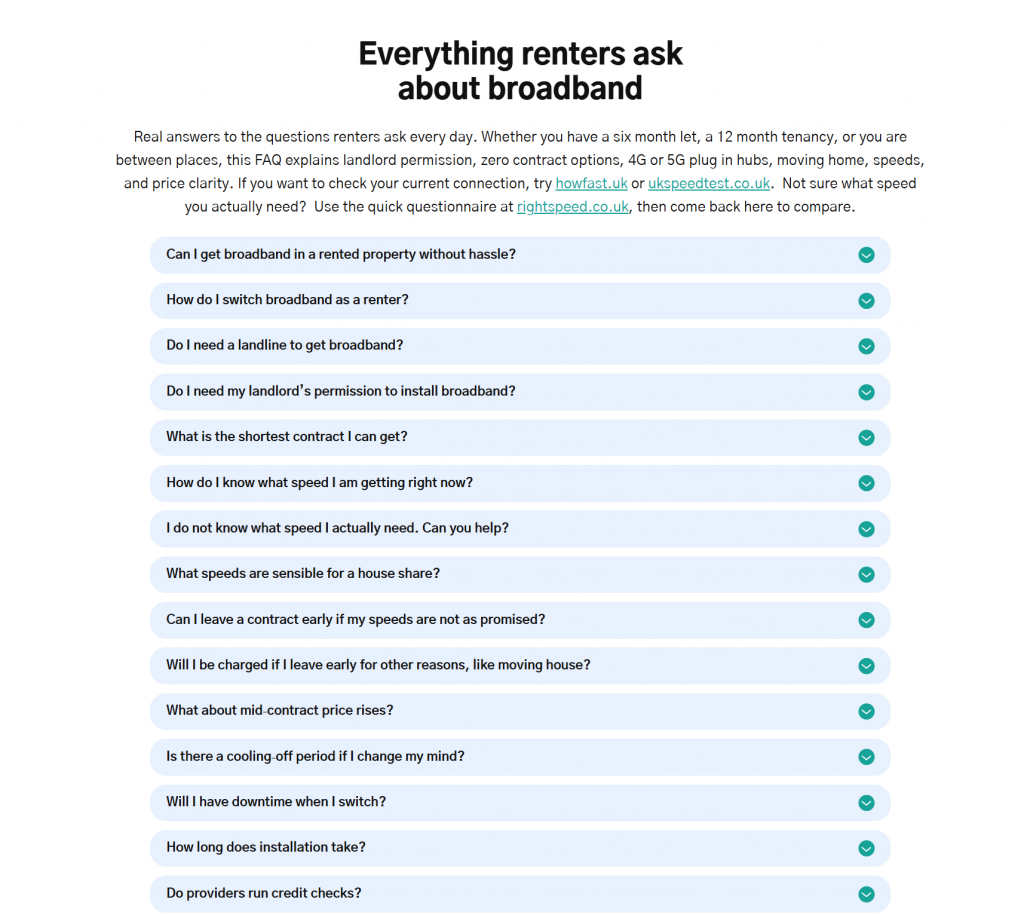
Ready to see what works at your place?
Start with your postcode, then use the tools on the page to get set up with confidence.


